Presenter: Sandro Turriate
Whoa! – a real presentation with slides and everything!
The paraphrase:
Sandro new to facebook, relatively.
It’s a platform — you write plug-ins
It’s viral. There is some funding happening, it’s easy to install.
3 steps to app interaction:
1. Facebook contacts appserver
2. App server uses facebook api
3. App server sends response
Sandro wrote a haiku sharing app: “Global haiku”
Your web app can use facebook api to update fb users’ profiles.
How do people find your app – through mini-feed and news feed — also goes into the master list of applications
Getting started:
Install developer facebook application — get from developer.facebook.com — let’s you add applications and check usage, etc.
Lengthy form to fill out to be allowed to develop apps. you get an API key, a secret key and you have to provide a callback URL — you host your application.
Facebook makes a call back to your url : apps.facebook.com/yourapp – maps to a url on your server
Where does app live: Facebook caches the info stored in peoples’ profiles, and the callbacks, but the rest is in your world
Facebook, has an idea of a “canvas page” – this is the area for where your application responses get rendered within facebook. Options for presenting information fbml or iframe — iframe gives you complete control — more cpu intensive – makes more calls to facebook – more bandwidth heavy. FBML – facebook markup language — special tags from Facebook that facebook will automatically process. less overhead in using fbml.
There are other things you can access like sidebar feeds, special boxes, things that live within the profile.
Accessing css: you can do inline styles as attributes or declare style in top of your code. You can reference an external style sheet through an fbml tag.
Gotchas: Some fbml tags won’t allow random html – didn’t render correctly
<fb:editor> easy to write – but hard to customize
<fb:redirect> useful after POSTs
500 errors — not pretty, not much info. Anytime you are looking at a facebook app you can view source and see all html rendered (for developers only)
All decision processing happens on your server all input and output happens on facebook.
This entry was posted in Barcamp Atlanta, facebook and tagged barcamp, barcampatl, facebook, facebook apps, sandro turriate. Bookmark the
permalink. Both comments and trackbacks are currently closed.






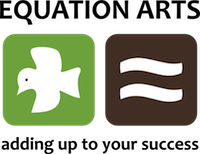
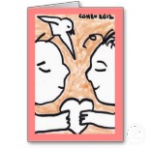
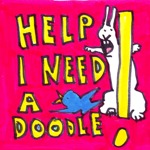

Live from Barcamp – Day 2 – Session 5 [for me] Facebook apps 101
Presenter: Sandro Turriate
Whoa! – a real presentation with slides and everything!
The paraphrase:
Sandro new to facebook, relatively.
It’s a platform — you write plug-ins
It’s viral. There is some funding happening, it’s easy to install.
3 steps to app interaction:
1. Facebook contacts appserver
2. App server uses facebook api
3. App server sends response
Sandro wrote a haiku sharing app: “Global haiku”
Your web app can use facebook api to update fb users’ profiles.
How do people find your app – through mini-feed and news feed — also goes into the master list of applications
Getting started:
Install developer facebook application — get from developer.facebook.com — let’s you add applications and check usage, etc.
Lengthy form to fill out to be allowed to develop apps. you get an API key, a secret key and you have to provide a callback URL — you host your application.
Facebook makes a call back to your url : apps.facebook.com/yourapp – maps to a url on your server
Where does app live: Facebook caches the info stored in peoples’ profiles, and the callbacks, but the rest is in your world
Facebook, has an idea of a “canvas page” – this is the area for where your application responses get rendered within facebook. Options for presenting information fbml or iframe — iframe gives you complete control — more cpu intensive – makes more calls to facebook – more bandwidth heavy. FBML – facebook markup language — special tags from Facebook that facebook will automatically process. less overhead in using fbml.
There are other things you can access like sidebar feeds, special boxes, things that live within the profile.
Accessing css: you can do inline styles as attributes or declare style in top of your code. You can reference an external style sheet through an fbml tag.
Gotchas: Some fbml tags won’t allow random html – didn’t render correctly
<fb:editor> easy to write – but hard to customize
<fb:redirect> useful after POSTs
500 errors — not pretty, not much info. Anytime you are looking at a facebook app you can view source and see all html rendered (for developers only)
All decision processing happens on your server all input and output happens on facebook.